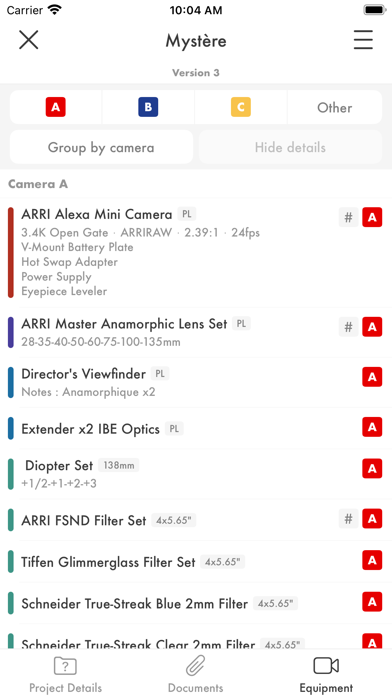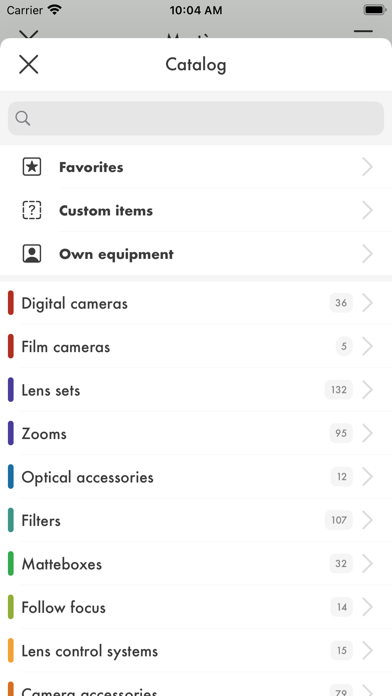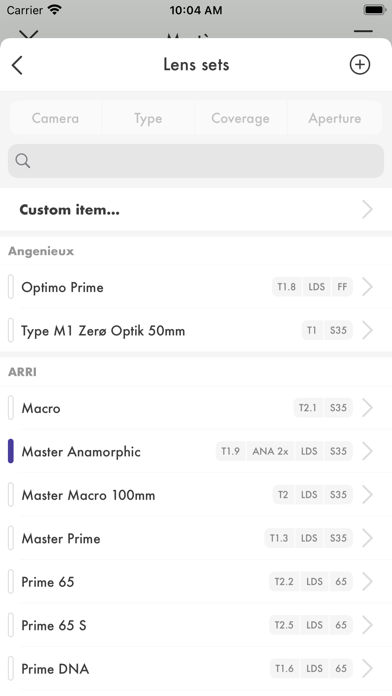Camlist app for iPhone and iPad
Developer: Cinelist
First release : 28 Nov 2019
App size: 9.13 Mb
No more boring camera lists made from copy and paste on your iPhone! With Camlist it becomes childs play.
Save precious time when preparing your projects: with a few clicks, thanks to Camlists automatisms, you are quickly managing multi-camera projects. Start from an existant project and duplicate the accessories from one camera to another one in no time.
Mix digital and film cameras, and associate their accessories.
We update the catalog regularly by ourselves, but you still have the possibility to add custom elements which are not there, and you can also add notes to each element of your list for giving details about specific camera configurations.
Verifications tests inform you in real time of the gear incompatibilities in your list, and avoid you to forget the essential accessories. You can also consult the technical specifications of each item directly in the application, and opening the manufacturer’s website if you need more details.
Work in a team thanks to the collaboration tool: if your cinematographer, your 2nd AC or your video assistant own the application, they can complete the list if you gave them permission, depending on their needs. By enabling notifications, everyone can be notified in real time of changes made.
If you add extra equipment to your list, Camlist will add reminders in your calendar to be sure you won’t miss anything. Set your alarms, and shoot care-free thanks to your new personal secretary!
Manage easily subleased and owned equipment, and specify serial numbers if desired for an efficient follow up.
Import your scripts and other documents into your projects and access them everywhere, thanks to Camlist Cloud.
Browse our rental houses map, and import them in no time to your projects.
A history of each version of your list is kept, allowing you to compare them as you wish.
Once completed, you will be able to export your list as PDF (in English or French) and to send them by email to your production manager, your team and the rental companies. For clarity, choose the comparative export to highlight the elements that have changed since a previous version.
Generate also your digital framing charts, and all the documents required for your camera prep.
Feel free to install the app on both your iPhone, iPad and Mac, as your projects are synced between all your devices. You might prefer the interface on a larger screen when working at home, and being able to make changes on your phone when you are in the subway.